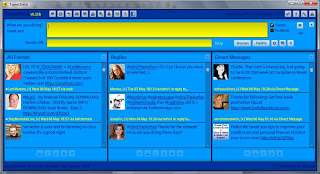
The key to using Tweetdeck is the Settings function, which controls how Tweetdeck works for you. Most of the settings are self-explanatory (or will be after you fiddle with them a little). The most important setting is found on the Twitter API tab.
Important: The Twitter API
Twitter has to control how many times you connect to the server, or its performance will suffer and--if things get too busy--it will crash. To prevent that, Twitter limits the number of times you can hit the server in a fixed period of time.
Tweetdeck lists a Remaining API ratio in the upper right hand corner of the window. The API starts at 100/100, and is reduced each time you hit the server. It resets every hour, and if you reach 0 before the hour is up, you can't attach to the server again until the next hour starts.
In the picture below, my API is down to 58/100 with 48 minutes to go before the next hour starts. In other words, I'm likely to get to 0 before then, which means any updates will be delayed until the next hour.
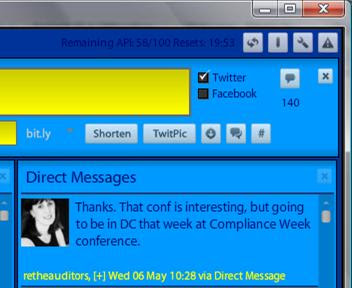
Controlling the API Value
To control the API value, click the setting button (the wrench button), and click the Twitter API tag. The settings listed below generally keep me clear of any API problems when I use Twitter.

Next time: Some other cool things you can do in Tweetdeck.




No comments:
Post a Comment