Some websites don't give you a simple My Yahoo button to add the feed to your reader. That's okay. Even if it's not there, subscribing is no big hassle. Because I'm familiar with it, I'll use the Tampa Bay Rays website. If you scroll down to the headlines section (displayed below), you'll see some text that says RSS News Feed with a funny little orange icon next to it.

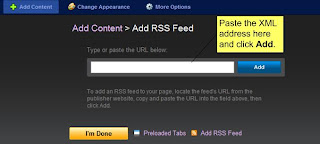 Why would I want to do all this?
Why would I want to do all this?

The orange icon is a universal symbol that means RSS feed. It's not always orange, but it usually looks like that, regardless of the color. If you click the link, you go to a page where you can subscribe to the feed for any team. Click the XML link for the Rays (okay, it says Devil Rays, but the webmaster can own Joe Maddon a dollar). The following page appears, but it's okay. We don't care about that.

To subscribe, just copy the XML web address out of the address bar, then go to your My Yahoo page (or whatever your reader is), and click the Add Content icon near the top of the page, then click the Add RSS Feed link.

When the field appears to insert the address, copy it in, then click I'm Done.
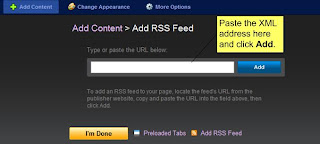 Why would I want to do all this?
Why would I want to do all this?It's and initial investment. After you add the feed, you can see when there's new content without trapsing all over the Internet. You get to decide what you want and consume it in one place. Sort of like going to the food court instead of six different restaurants.




No comments:
Post a Comment